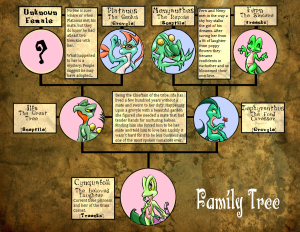To keep your kids safe online, educate them on privacy settings, set time limits, and monitor their activity. In today’s digital age, ensuring your child’s safety on the internet is paramount.
With the multitude of online threats and potential dangers, it is crucial to implement proactive measures to protect your children while they navigate the digital world. By instilling good online habits, teaching them about safe online practices, and using parental controls, you can create a secure online environment for your kids.
Parental guidance and open communication play a vital role in safeguarding your child’s online experience and promoting responsible digital citizenship. By following simple steps and using available tools and resources, you can help keep your children safe and secure in the online realm.
Table of Contents
ToggleSetting Up Digital Safety Measures
In today’s digital age, it is crucial to ensure the safety of our children when they go online. Setting up the right digital safety measures is essential in protecting them from potential online threats. Here are some effective strategies to implement:
Use A Secret Word
One practical way to keep your kids safe online is by using a secret word. Teach them to never share personal information or engage in online activities without confirming the secret word. This code word serves as a verification process that can protect them from interacting with strangers or falling into online scams or traps.
Set A Safety Word
In addition to the secret word, it is essential to establish a safety word that your child can use to communicate any uncomfortable or unsafe situations they encounter online. Encourage them to reach out to you if they ever feel threatened or uneasy while browsing the internet. By having a safety word in place, you can quickly address the issue and provide the necessary guidance.
Don’t Share Personal Information With Strangers
Ensure that your children understand the importance of not sharing personal information with anyone they don’t know in real life. Emphasize that they should never reveal their full name, address, phone number, or school details to strangers online. Educate them on the potential risks of sharing personal information and how it can be misused by malicious individuals.
Be Mindful Of What You Post Online
Teach your children to be cautious about what they post online, as anything they share can be accessed by anyone. Explain the concept of digital footprint and the implications it can have on their future. Encourage them to think twice before uploading any content, ensuring that it is appropriate, respectful, and aligns with their values.
By implementing these digital safety measures, you can help protect your children from potential online threats and create a safer online environment for them to explore and learn.
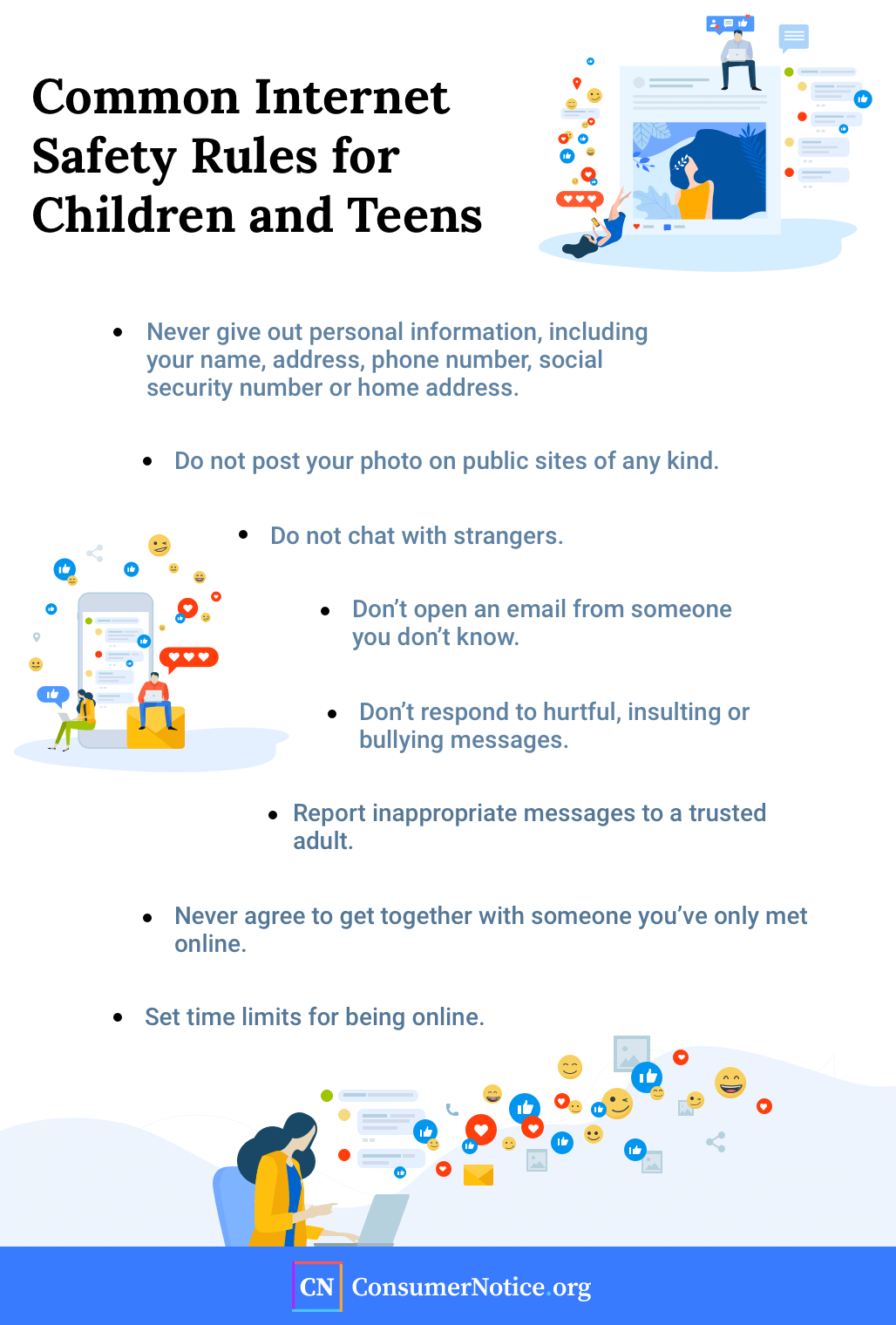
Credit: www.consumernotice.org
Safe Social Media Practices
When it comes to Keep Your Kids Safe Online, practicing safe social media habits is crucial. Teaching your children the importance of online safety can help protect them from potential risks and dangers on social media platforms.
Teach Your Kids Not To Share Personal Information
Encourage your kids to avoid disclosing personal details such as their full name, address, phone number, or school on social media platforms. This helps prevent strangers from accessing sensitive information.
Use Parental Controls To Block Harmful Content
Set up parental controls on devices to restrict access to inappropriate content. This ensures that your children are only exposed to age-appropriate material while browsing social media.
Set Time Limits For Screen Time
Establish screen time boundaries by setting specific time limits for social media usage. Monitoring and limiting screen time can help prevent excessive exposure to online content.
Help Them Become Better Social Media Users
Teach your kids the “Grandma rule” – encouraging them to think about how their posts and interactions online would appear to their grandparents. Promote positive behavior and respectful communication on social media platforms.
Limit Device Usage To Shared Spaces
Encourage your children to use their devices in shared spaces within the home, such as the living room or family room. This allows for better monitoring of their online activities and promotes a safe online environment.
Protecting Children Online: Pre-teens
As pre-teens start exploring the digital world, it becomes crucial to ensure their online safety. Use these strategies to protect your children in the digital space.
Encourage Open And Honest Discussions
Open communication is key to keeping pre-teens safe online. Encourage open and honest conversations about their internet usage and guide them on safe online practices.
Teach About Privacy And Security Settings
Educate your children about the significance of privacy and security settings on social media platforms. Show them how to block unwanted individuals and configure strict privacy settings to safeguard their online presence.
Check Age Ratings Of Websites
Regularly monitor and verify the age ratings of websites and online platforms that your pre-teen accesses. Ensure that the content is suitable and age-appropriate for their digital experiences.

Credit: www.billhartzer.com
Methods For Safer Browsing
To keep your kids safe online, consider using phone monitoring apps, setting time limits for screen time, encouraging open discussions about internet use, teaching about privacy settings, and using safe web browsers and search sites. Additionally, cover webcams when not in use and be cautious of free online resources.
When it comes to keeping your kids safe online, there are several methods you can implement to ensure a safer browsing experience. By using content filters, blocking explicit sites, and covering webcams when not in use, you can establish a solid foundation for protecting your child’s online presence.
Use Content Filters
A content filter is an effective tool that allows you to block or allow certain websites for your child. By selecting a content filter, you can ensure that your child only accesses age-appropriate, safe, and educational websites. It helps in filtering out any harmful or inappropriate content that might be detrimental to their online safety.
Block Explicit Sites
Explicit sites pose a significant threat to your child’s safety online. It is essential to take measures to block such sites altogether. By enabling the option to block explicit sites in family settings or parental controls, you can prevent your child from accessing any sexually explicit or inappropriate content. This additional layer of protection helps to maintain a safe and secure browsing environment for your child.
Cover Webcams When Not In Use
One often overlooked aspect of online safety is the use of webcams. It is crucial to emphasize the importance of covering webcams when not in use. Hackers and cybercriminals can gain unauthorized access to webcams and invade your child’s privacy by monitoring their activities.
By covering the webcam with a sticker, tape, or utilizing a dedicated webcam cover, you can provide an extra layer of protection against potential privacy breaches. This simple step ensures that your child is protected from any unauthorized surveillance and maintains their online safety.
Creating Strong Passwords
When it comes to keeping your kids safe online, creating strong passwords is crucial. Use a password generator or a passphrase instead of simple passwords. Incorporating phrases and quotes can also make passwords more complex and secure. It’s essential to teach your kids the importance of strong passwords to protect their online accounts.
Creating Strong Passwords
Use a Password Generator
Utilize a password generator to create complex and unique passwords for your accounts.
Use a Passphrase
Consider using a passphrase that includes a combination of words to enhance the strength of your password.
Use Phrases and Quotes
Incorporate memorable phrases or quotes into your password to make it both secure and easy to remember.
With the rise of online threats, protecting your children’s online accounts is crucial. One of the key steps in ensuring their safety is creating strong passwords. By using a password generator, passphrase, or incorporating phrases and quotes, you can enhance the security of their accounts and keep them safe from potential cyber risks.
Keeping Children Safe Online: Government Resources
When it comes to keeping children safe online, there are various government resources available to help parents and guardians navigate this digital landscape. These resources provide valuable guidelines and recommendations on how to protect children from online threats and promote a safe online environment. In this section, we will explore some essential government resources that can assist in safeguarding your kids’ online presence.
Unicef Parenting Guidelines
UNICEF provides comprehensive parenting guidelines to ensure children’s safety online. These guidelines emphasize the importance of maintaining positive online experiences while also addressing potential risks. They recommend utilizing tools like safe search and parental controls to filter inappropriate content.
New York City Public Schools Resources
The New York City Public Schools offer a range of resources to help parents protect their children in the digital world. These resources include educational programs, workshops, and online safety guides. By partnering with parents, the NYC Public Schools aim to educate families about online threats and empower them to take proactive measures.
United States Department Of Justice Recommendations
The United States Department of Justice has compiled a list of recommendations to keep children safe online. These recommendations cover various aspects of online safety, including cyberbullying, social media usage, and proper online behavior. Following these guidelines can ensure a safer online experience for children and prevent them from falling victim to cybercrimes.
Cisa (cybersecurity And Infrastructure Security Agency) Guidelines
The Cybersecurity and Infrastructure Security Agency (CISA) provides comprehensive guidelines for parents and guardians to protect children from cyber threats. These guidelines cover topics such as password security, malware protection, and safe internet browsing habits. By following CISA’s recommendations, parents can enhance their children’s online security and minimize potential risks.
Ftc (federal Trade Commission) Consumer Advice
The Federal Trade Commission offers valuable consumer advice to ensure children’s safety in the digital age. Their advice includes setting strict privacy settings on social media, using parental controls to block harmful content, and limiting screen time. By implementing these recommendations, parents can create a safe online environment for their children.

Credit: www.instagram.com
Frequently Asked Questions On Keep Your Kids Safe Online
How Can I Keep My Child Safe On Social Media?
Teach kids not to share personal info, use parental controls, set screen time limits, promote safe online behavior, and limit device use to shared spaces.
How Do I Keep My 12 Year Old Safe Online?
To keep your 12-year-old safe online, follow these guidelines: 1. Teach them not to share personal information on social media. 2. Use parental controls to block harmful content. 3. Set time limits for screen time. 4. Help them become better social media users.
5. Limit device usage to shared spaces in the home. Additionally, have open and honest discussions about internet use and privacy, check age ratings, and use kid-safe browsers and search sites.
What Is The Safest Website For Kids?
The safest website for kids is familyonlinesafety. com. It offers phone monitoring apps, tips for staying safe online, and resources for parents to protect their children’s online activities. Additionally, Common Sense Media for Families YouTube provides valuable information on keeping kids safe on social media.
Remember to have open discussions, set boundaries, and use parental controls to ensure a safe online environment for your child.
How Do I Make My Child’s Browsing Safe?
To make your child’s browsing safe, use parental controls to block harmful content. Encourage open and honest discussions about internet use. Set time limits and teach your child not to share personal information online. Consider using content filters and safe search features to restrict inappropriate content.
Conclusion
Ensuring your child’s online safety is a top priority. Monitor their online activities regularly, set clear rules, and educate them about the importance of privacy and security. Utilize parental control tools and have open conversations to foster a safe digital environment for your kids.
Stay vigilant and proactive.

Mother of Two children. I’m a former teacher with a background in child development and a passion for Good parenting. I understand child development and know how to develop activities to help children learn and grow. Spare time, I enjoy spending time with my family, reading, and volunteering in my community. Read More